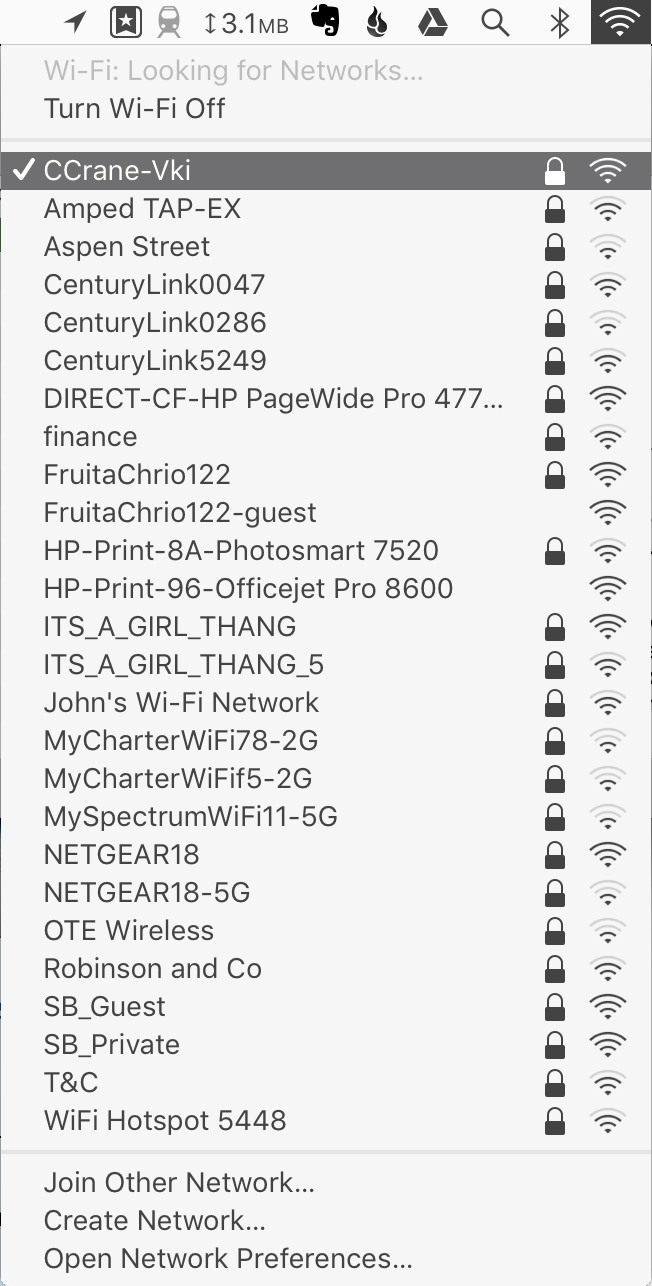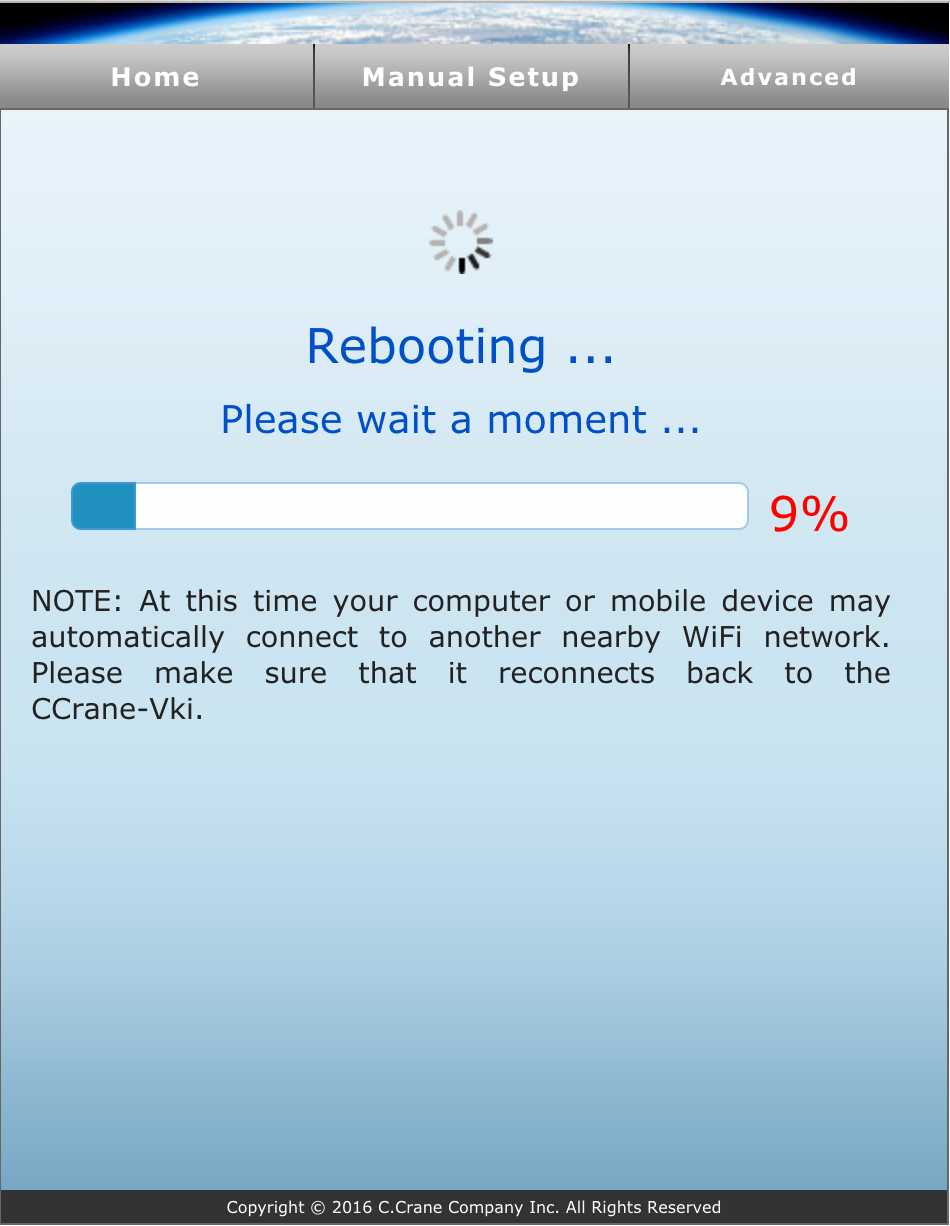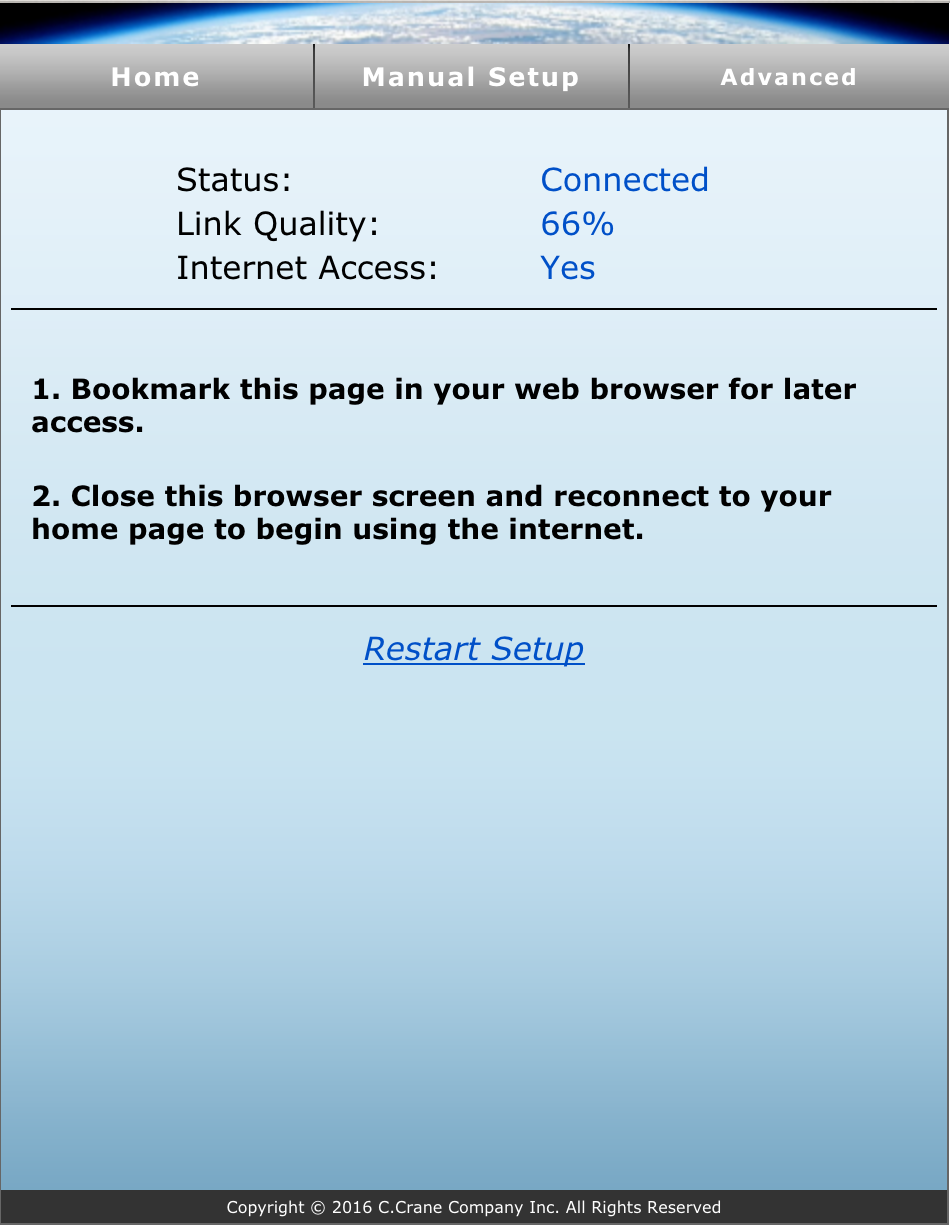Product Review: CCrane Vector Home Wi-Fi Repeater System
For a full-time traveler without an unlimited cell plan, the three magic words are: Free public Wi-Fi. There are loads of ways to stretch your limited LTE gigabytes, but there’s nothing like an un-capped, land-line-based Wi-Fi connection for doing those big jobs like software updates, saving YouTube videos for later, backing up to the cloud, and website maintenance. A Wi-Fi booster can make using public Wi-Fi considerably better. At first, we didn’t think it would be that great, but after 2 years we realized we were spending a lot of time and stress hunting for, and working around, Wi-Fi. Now we’ve tried a C.Crane Vector Home Repeater, and we really enjoy how it’s opened up options for us. As with anything, it has some limitations, but in the right circumstances it’s a huge relief.
You can jump straight to the part about the booster’s performance if you like.
Disclosure: We received our Vector Home Repeater system from C.Crane for the purpose of this review. All thoughts and opinions are our own.
What a Booster Does
Wi-Fi is everywhere, and whether it’s public or password-protected there’s no avoiding the fact that the usable signal only extends a short distance from the source. That’s just how Wi-Fi is. Since the router is always inside a building, and since building walls are relatively opaque to Wi-Fi frequencies, that means you’re pretty much going to have to go inside to use the Wi-Fi. This is no problem when inside-the-building is where you want to be anyway...but sometimes you don't. Maybe it’s too loud and crowded, or the seats are hella uncomfortable, or your dogs can’t join you…or it’s just plain after-hours.
Or, you’re parking lot boondocking and would just love to stream some Game of Thrones.
I hate getting this box when the network appears as "4 bars"!
While you can often get a limited signal from outside, the speed of a Wi-Fi connection is dependent upon the strength of the Wi-Fi signal, and that strength drops off real fast. The C.Crane repeater has a larger antenna than a laptop or cellphone, so it can pick up a weaker signal than any device can by itself. It then amplifies that signal and re-broadcasts it at a higher strength, so your devices can use it. The two main upshots from this are that you can connect to a given Wi-Fi router from farther away and -- if you’re already close enough to get signal anyway -- you can get a faster connection with the booster.
As with anything, there are plenty of variables to consider. Later in this post, I’ll go into more detail about how to be a Wi-Fi ninja, but you can jump straight to the test results if you’re impatient.
CC Vector vs. USB Wi-Fi Antennas
C.Crane Vector Home Repeater System. Product actually ships with a split USB cable, not the single-ended USB cable shown.
The C.Crane Vector Home Repeater is a bundle comprised of the C.Crane Super USB antenna, along with a compact Wi-Fi repeater. It includes a 30-foot long cable for connecting the antenna to the repeater, a 120VAC --> 12VDC power supply (“wall wart”) for the repeater, and numerous accessories for installing the antenna in a variety of ways.
But wait: If there’s a USB antenna already, what’s the repeater for? Well, the antenna can be connected directly to the USB ports of a Windows computer, and get improved signal for that computer – but that approach does not work for MacOS.
The software ‘hooks’ required for using a USB Wi-Fi antenna were changed by Apple in a system software update over a year ago, and no manufacturer I have found is offering a USB antenna which is compatible with the current software. This means that although there are a plethora of USB Wi-Fi antenna options available for Windows (any many advertise Mac compatibility), there is nothing out there for current versions of MacOS. Many products seem viable…but if you read the fine print they are not. AFAIK, the C.Crane Vector Home Repeater is the only plug-n-play Wi-Fi antenna solution that will work with modern MacOS. You can definitely set some networking hardware up yourself if you feel like learning a little about networking and buying the component hardware…but I just…didn’t.
Having said that, this system has a couple big advantages over a direct-connected USB antenna, which make it a more attractive solution, anyway:
Any reasonably-powerful USB antenna will have to use TWO USB ports in order to get enough power, which doesn't leave much for your other accessories, especially on a laptop. The Vector Home Repeater takes up zero (since it is powered from its own power supply).
USB antennas only boost signal only for the device they are plugged into. The Vector Repeater actually re-broadcasts the boosted Wi-Fi signal (like a cell booster) in your area, where it can be shared by any laptops, tablets, or phones. Tablets and phones don’t otherwise have options for boosted Wi-Fi, since most don’t have a USB port – and even if they did, they wouldn’t be able to put out enough power to run an antenna.
Setting it up
Installing the system goes like this:
1.
Place antenna near enough to the repeater for the cord to reach. We found the 30’ cord to be generous, though larger rigs might stretch the limits. You can dangle it from its lanyard, suction-cup it to a vertical surface, zip-tie it to a pole, or sticky-tape it to a wall – all without a visit to the hardware store – since these things all come in the box. Check out the voodoo section for ideas about locating your antenna.
C.Crane states the antenna is suitable for outdoor use and provides weatherproofing grease for the connection between the long cord and the antenna.
2.
Plug the long antenna cord into the repeater. The cord has two USB plugs on it; only the one with the thicker cord gets plugged in. The other one just…dangles. Plug in the power adapter and connect it to the base station. Wait for all 3 lights to illuminate (may take a few moments).
3.
Connect to the repeater’s Wi-Fi (requires password, printed on underside of repeater, or use WPS button), and connect to the repeater’s router by pointing your web browser to 192.168.8.1 (it’s a good idea to bookmark this IP address for future use).
Note that more Wi-Fi networks in the area = more noise = reduced booster performance. So the example you see to the left is a pretty tough situation.
Also: Don't you get a kick out of how some people name their Wi-Fi networks? My all time favorite is: "2 Girls 1 Router".
4.
At this point, on-screen prompts will guide you through the remainder of the process. First, you select a Wi-Fi network from the list of all the options the antenna can “see”.
5.
The antenna and repeater then create the boosted network and reboot when done. This takes about 5 minutes usually. If there are other signals in the area, you have to make sure your device doesn’t try to jump over to one of the other networks while waiting for the repeater to reboot.
6.
Once the repeater is rebooted, you can connect to it with any devices you like and use the boosted signal.
The repeater will re-establish the previous boosted network automatically after being powered off. We love this because we can unplug it overnight to save our batteries, and fire it right back up in the morning with no hassle, simply by re-plugging it in.
Testing Details
We’ve been testing the C.Crane system for about two months, both while traveling and stationary, although I didn’t really get the hang of using it until we were parked for the summer, so our mobile testing could have been better.
Methodology
For each test location, I collected speed test data on both my laptop (2014 MacBook Pro, OSX 10.12.5) and phone (iPhone 7, iOS 10.3.2), with no other apps open. I used the dedicated speed-test apps by OOKLA (speedtest.net) in both cases. So testing was not done through a browser, and should have been similar methodology/servers between laptop and phone. At least three tests were run on each device, both with a boosted and unboosted connection. If I saw that one set of results was substantially lower or higher than the other two, I’d throw it out and pull another test.
Test results are measured in Mbps – megabits per second. More is better. If you’re not used to measuring connection speeds though, it’s hard to know what is a “good” number. And “good” is subjective, depending on your needs. Based on download speed, my personal thresholds are approximately:
< 0.5 Mbps: un-usable.
0.5 – 2 Mbps: barely usable. If you just have to get online, try and turn off all the extras, shut down any other software using the network like email, iCloud, etc. (Tripmode is great for this), and cultivate your patience.
2 – 5 Mbps: usable but take it easy. Best if you turn off java and graphics. You can prolly stream lower-res Youtube videos. More than 1 user at a time won’t be much fun.
5 - 10 Mbps: web browsing with some delays; still worth it to turn off java. Youtube should work without glitches, so long as you’re not doing anything else. Streaming HD video will likely work but not at full-rez. This is where I start looking at updating apps and other small software updates, if I can leave it on while doing something else. Not at the same time as web browsing, though.
10 – 20 Mbps: “normal” use for us. Multiple users OK, streaming OK, downloading stuff OK…just don’t pile it on too much at once. At this point I’ll consider turning off my media blocker and turning java back on. Big software updates if you’re desperate and have the time.
20+ Mbps: Get greedy. Save multiple youtubes simultaneously for later, OS updates, cloud backups...
Mobile Testing
Our first tests with the repeater were done while we were mobile, and consisted of trying to get Wi-Fi from outside buildings where we normally couldn’t. We tried to pick up a café’s signal while sitting in the truck about 100 feet away, and we tried to get on a Walmart network from the back of the parking lot. These are both common situations for us (can’t bring dog into café, and parking-lot camping). In both cases, we were unsuccessful in getting the boosted network at our ideal location.
Speaking with C.Crane’s engineers, I’ve learned that although these situations sound simple enough, they are both extremely tough conditions for connecting to a wireless signal. I’ll go into it more in the voodoo section below, and hopefully I can perform some better testing once we get back on the road.
Stationary Testing
Snagging free internet as you travel is nice, but securing solid internet while you’re parked for an extended period is a HUGE deal. For a lot of RVers this means getting a better connection to the campground’s router. For us, this means saving cell data while still getting lots of things done. While staying in RV parks is very rare for us, we certainly do our share of “moochdocking”, and find ourselves in a pretty similar physical situation. For instance, the farm we’re staying at for the summer has Wi-Fi, but the router is inside the farmhouse about 300’ away from our spot. I tested at several locations on the farm.
Farm layout showing the Toaster vs. the Farmhouse (source of Wi-Fi). Click to enlarge and read the small text.
The house is higher than the surroundings, which probably helps the signal get out. Even though there’s a few trees and a barn between us and the house, there is (barely) a very narrow line-of-sight which is clear:
There are so many caveats for my measurements below that I’ve put them in their own section, but here they are anyway. The bubble chart below shows the measured download speed at each of the various locations around the farm. Note that “elevation” is measured relative to the router (farmhouse), which is on a hill, so those numbers are all negative.
There is one caveat I do need to state here though, because I'm slightly lying: The two data points you see for “boosted” signal at D and E are from having the laptop connected directly to the repeater with a LAN cable, whereas all other data are based on a Wi-Fi connection to the repeater. When connecting via Wi-Fi at this location, the laptop actually got a slower connection than when it just used its own internal antenna. But that looked funny on the bubble chart so I patched in the hard-wired data – because the antenna really was pulling down a faster connection…just with some conditions. See the Voodoo section below for details about why this is.
It seems that the more testing I do, the more tests I realize it’s going to take to fully describe the performance. There’s quite a few variables, and the data are super noisy. I’ve put several days into collecting speed-test data (including throwing out most of the data and re-testing after realizing a mistake), and although I’ve shared it here as a curiosity, it’s not up to my personal standards for testing. In order to really do this right I think it would take me another solid day just to collect data, then another few hours of statistical analysis to draw any real conclusions. Cutting out some variables (like humidity and trees) would help a lot, too. Maybe some day…
Performance Summary
Though I feel it would take a lot more measurements to fully describe the performance of the Wi-Fi booster, I am comfortable making the following (non-scientific) generalizations about the product:
The booster definitely works. I’m using Wi-Fi right now from inside my home -- a metal-and-glass box 300 feet from the source router with two trees blocking line-of-sight. Without the booster, this would be impossible – not even close.
It’s impossible to say that this product will let you get signal from "X" feet away. I would, however, feel pretty comfortable saying it will buy you at least 100 extra feet in most situations. Sometimes this can make all the difference.
Perhaps more importantly, you can put the antenna in a good spot to receive, but still use your devices in a good spot to sit. This alone is justification enough for using the system. Being inside an RV (especially one with aluminum siding) makes it MUCH harder to pick up any kind of radio signal. Merely being able to locate the repeater’s antenna on the outside of your rig can make all the difference. Or, you can string up the antenna someplace that has line-of-sight to the source router, while remaining inside your rig to use internet. That’s a game-changer in RV parks or moochdocking situations, where there might be a tree in exactly the wrong spot. Check the voodoo section below to learn more about the vagaries of Wi-Fi signal and how you can work with it to your benefit.
That said, it appears that the single biggest factor in how far away you can get from a router is how “buried” the router is in its home building. This means that picking up Wi-Fi from the back of a Walmart parking lot is still going to be a gamble – but having an antenna nonetheless increases your chances of success.
The benefits of an antenna-with-repeater are significant. You just set up one antenna and suddenly all your devices get Wi-Fi. Even phones!
C.Crane’s tech support is good-natured and patient. I have pestered them with an unreasonable number of questions, and gotten (thorough) answers to every one. They even let me talk to an engineer when I eventually stumped the first-tier support people (in spite of them being quite competent)…I love when they do that.
The power and the USB cable each connect to opposite surfaces of the repeater station. This is pretty nit-picky, but it’s not as clean as if all cable connections were at the rear of the repeater. Harder to tuck away in a cabinet, if you're so inclined.
The system comes with a 120VAC --> 12VDC power converter (“wall wart”), but no direct-from-12V power supply. According to C.Crane engineering, the repeater takes a 12V power supply, but is very sensitive to over-voltage (ideally no more than 12.1V; 12.5V absolute max). Since a fully-charged house battery is around 13.7V, simply hard-wiring a cigarette lighter to the repeater’s power input will let out the magic smoke. C.Crane does seem to appreciate that running an inverter to power a Wi-Fi repeater is not desirable for RVs…but they haven't sourced a suitable voltage regulator to include in the package yet. I’m planning to make up a power supply cord with one of these for our use, to avoid idling the inverter but that's a project at my own risk. We're far from lacking power right now so I won't likely consider it until winter.
The included USB cable from the antenna to the base station has a split end, though only one end is required for connecting to the repeater. It’s the same cable used with their stand-alone antenna which needs both USBs for power…I get why they are re-using it. But it’d be tidier with only one end. Tech support did tell me I can cut off the smaller half, though! I love that they were open to the idea at all…usually companies are super cranky about modifying their products. I haven’t tried it yet, since I don’t want to accidentally short the wires in the amputated lead when I cut it...but it'll probably happen soon.
The repeater can take a little while to get a network going after it’s been powered up. The third and final LED, indicating the network is ready to use, usually comes on within 30 seconds but sometimes several minutes pass. Since I was moving ours around a lot during testing, this got a little annoying, but I don’t think is a major issue in most cases.
The first unit we received worked great, but the antenna died after a few weeks. C.Crane got us a replacement right away without any hassle, though. When it comes to electronics, I no longer expect super-low defect rates…but I do expect fast customer service to compensate when products fail, so C.Crane is OK in my book. They have also been really good about coping with our ever-changing shipping addresses!
A Quick Note About Marketing
CCrane Wi-Fi booster box.
The packaging for the C.Crane Vector advertises a 1-mile range. I think we are all conditioned to be skeptical of packaging claims, and this is no different, but it’s not (always) due to unscrupulous advertising. Describing the performance of pretty much anything with just one number requires making a lot of assumptions and idealizations (It’s the same story with solar panel and battery ratings) – usually this results in higher “rated” performance than will ever be seen in “real world” conditions.
So, the 1-mile range claim is still truth – it’s just measured at ideal conditions. I spoke to the engineer who personally tested the Vector to get that range number, and he explained the test setup to me: It involved a remote stretch of desert, a cellphone hotspot as the source, and the booster connected to a car battery on a bluff a mile away. There was minimal atmospheric humidity or noise, zero competing signals, a strong broadcasting signal with no physical obstructions at all, and the antenna was elevated above the ground plane. So yeah…that’s just not all going to happen in actual use. But it still gives you an idea – and more importantly, it gives you an idea what you can do to IMPROVE the performance of your installation…
Wifi Voodoo and Caveats
Antenna on windshield. The target Cafe is on the end of the row at left.
Oh, hi there! I can’t believe anybody actually read this far. I have a litany of parenthetical statements I left out of the main post because they were just too distracting. But I can’t in good faith omit them entirely. So for you beautiful nerds, here they are, with minimal organization:
I didn’t include upload speeds on the bubble chart because there’s no significant change across any of the test locations – even when plugged directly into the source router with a LAN cable and no other devices on the network, upload speeds ranged between 1.4 Mbps and 1.7 Mbps. I believe this is because upload is throttled by the service providers and is basically out of our hands. You get whatever they’ll give you, and unless the permitted upload speed is unusually high (closer to the download speed), a booster won’t buy you anything. The only exception is when download speeds were ultra-low -- upload is almost never higher than download.
Same story with ping (latency) measurements; no discernible boosted improvement. Sorry, gamers.
C.Crane’s engineer stressed to me the importance of antenna height relative to the source router. I attempted to include height as a variable in my measurements but the results don’t bear out any relationship. This is substantially muddied by the testing environment, though. For one, there are trees which I couldn’t avoid, partially obscuring the line of sight more in some cases than in others. Also, our source is actually higher than us, so ground plane effects were reduced a lot. Even with the antenna mounted only a few feet off the ground, it's still 20 feet below the farmhouse. To really show the relationship between elevation and performance, I need a flatter campsite.
In case you're wondering how I figured out the elevation change; I put a laser pointer on a bubble level up at the farmhouse and measured where the dot landed on the wall of the barn and on the antenna-pole i set up at the Toaster. It's not just an "eyeball measurement".
Humidity and weather are also factors. I had to repeat a whole morning of testing because it was foggy and drizzly. It’s very humid here in NC anyway, so I expect improved performance out West.
Similarly, metal in the environment throws things off a lot. Before we parked the Toaster, I checked for Wi-Fi at our spot and saw nothing. After parking, however, I can connect to the house’s router – without the booster – so long as I’m standing at the Toaster’s bumper. I’m pretty sure the 8-foot-high wall of aluminum sheet metal I’m standing in front of has something to do with that : )
The antenna works best when oriented vertically. It is sensitive in a disk-shaped region which emanates from the antenna the way light emanates from a lighthouse. Tilting it away from vertical is not a good idea unless you know you're lining it up better with the source router (i.e. aiming uphill or downhill). This is why sticking it to your windshield is dumb; windshields are usually quite sloped. Better to dangle it from the rearview mirror. Actually, it's best to stick it to a side window on the outside of the vehicle; read on...
The C.Crane engineer pointed out to me that having to re-broadcast the Wi-Fi signal actually robs processing power from the repeater, which can create a bottleneck in network speed. I verified this by testing every (boosted) location with the laptop connected both via Wi-Fi only, and directly connected to the repeater via Cat 5 (LAN cable). When signal was strong, there was no difference, but at locations where the source signal was weakest, download speed nearly doubled while direct-connected vs. Wi-Fi to the repeater. Upload speed was unchanged. So If you’re using a booster and need to eke out every last Mbps for work, kick the kids’ tablets off the Wi-Fi and whip out a LAN cable. But it won’t help your Skype connection since your outbound signal won’t get any better.
That re-broadcasting bottleneck is why I modified the bubble chart at points D and E. It was possible to get a stronger boosted signal at that location, but only if direct-connecting to the repeater.
Another gem I got from C.Crane was about the signal-opacity of various materials. Masonry and metal (obviously) shield a lot of signal from getting through. This is the problem when trying to use the booster in a parking lot. While the lot itself is usually wide open, most commercial buildings are steel-framed, and have pretty thick concrete, brick, or stone walls. The router is somewhere inside the store – possibly in the very back of it, not near the front. So any signal which makes it outside at all is already very weak. It should still be boost-able, but would require a larger antenna. All the extra Wi-Fi noise you get in most shopping centers is also a problem. Lone Walmarts in small towns are a better bet than the ones located in huge shopping centers.
What surprised me though, is that glass is also a substantial barrier to Wi-Fi, and that UV-coated glass is damn nearly opaque. This explains why we couldn’t boost coffee-shop Wi-Fi while sitting in the truck -- we had stuck the antenna directly to the windshield, which not only oriented it off-vertical, but put the UV-coated windshield directly between it and all signals. In my tests at the farm, I compared measurements with the antenna suction-cupped to either side of the same (vertical) window on the Toasters's slide-out. Literally nothing changed except whether there was a piece of RV window glass between it and the signal, and this made the difference between single-digit download speeds and low-teens speed. That’s pretty major – and I don’t even think these 15-year-old windows are UV-coated!
When considering obstacles, think of Wi-Fi signal leaving a source router as shooting a Nerf gun at sheets of tissue paper. If you shoot a single sheet of paper at point-blank range, the dart can tear through but having lost much of its energy, it won’t go much further. Add another sheet and it might hit the ground just after breaking through. Another sheet, and the dart can’t punch through at all. This is like Wi-Fi signal trying to get out of a building – the thickness of the paper is like the thickness (and material) of the walls. At some point the signal is only barely getting through at all, and what’s left of it outside (in the Walmart parking lot) is probably not even usable.
Now take the same single sheet of tissue paper and try to shoot it from a few feet away. Then ten feet, then twenty…at some distance, the Nerf dart will bounce right off that flimsy sheet of paper. While it has enough energy to fly further through free air, even a single sheet of tissue paper takes way more energy to break through than air. This is like Wi-Fi trying to pass through a tree or similar obstruction which is far from the source. While a tree isn’t (usually) as bad as a wall up-close, the signal is already much weaker when it arrives there. That’s why a seemingly trivial obstruction near you can totally wreck your connection even when the rest of the path to the source is clear, and why being able to move your antenna a few feet away can make all the difference.
Finally, I don’t think this will surprise anybody, but laptops are better than phones at getting weak signal. I didn’t specifically test for this, but the data were there so I charted it:
Up to a point, both devices perform equally well – but at the limits of the usable signal, a laptop can hold on just a little longer than a phone. Note that at location “E” the phone did very poorly even though it was fine at location D. This spot had a tree partially obscuring the line of sight to the router, which must have been just enough to hamstring the phone’s reception, without phasing the laptop.
That just about does it for all the exceptions and explanations. If you made it this far...wow! Leave a comment just to brag. The short answer is that a Wi-Fi booster is worth the cost, but it's not a magic box. Like any tool, the more you know about how to use it, the more value you'll get from your purchase. For travelers with metered cell data who want to save money at every opportunity, the C.Crane Vector can make a huge difference.